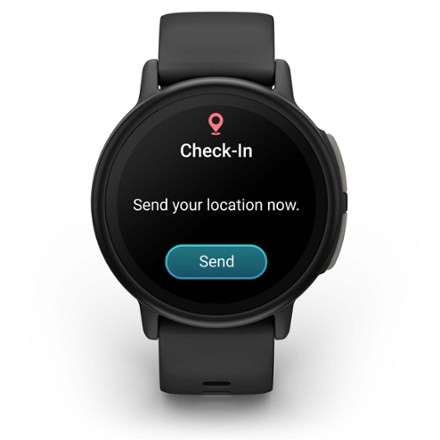Skip to search results
loaded 35 results
Garmin GPS Sports Watches
(35 products)Products (35)
Sort: Best Match
- GarminForerunner 165$250.00Display Size:1.2 in.Data Exchange:ANT+Heart Rate Sensor Type:Wrist-basedFeatures:Tracks Distance
Compass
Tracks Steps - Garminvivoactive 6$300.00Display Size:1.2 in.Data Exchange:Bluetooth, ANT+Heart Rate Sensor Type:Wrist-basedFeatures:Tracks Distance
Compass
Tracks Steps - GarminVenu 4$550.00Display Size:1.2 in., 1.4 in.Data Exchange:Bluetooth, ANT+Heart Rate Sensor Type:Wrist-basedFeatures:Tracks Distance
Compass
Tracks Steps - GarminForerunner 970Top Rated$750.00Display Size:1.4 in.Data Exchange:ANT+, BluetoothHeart Rate Sensor Type:Wrist-basedFeatures:Tracks Distance
Compass
Tracks Steps - GarminForerunner 570$550.00Display Size:1.2 in., 1.4 in.Data Exchange:ANT+, BluetoothHeart Rate Sensor Type:Wrist-basedFeatures:Tracks Distance
Compass
Tracks Steps - Garminfenix 8 AMOLED Sapphire$1,100.00 - $1,200.00Display Size:1.3 in., 1.4 in.Data Exchange:ANT+, BluetoothHeart Rate Sensor Type:Wrist-basedFeatures:Tracks Distance
Compass
Tracks Steps - GarminInstinct 3 Solar$400.00 - $450.00Display Size:0.9 in., 1.1 in.Data Exchange:Bluetooth, ANT+Heart Rate Sensor Type:Wrist-basedFeatures:Tracks Distance
Compass
Tracks Steps - GarminLily 2 Active$300.00Display Size:1 inch in.Data Exchange:ANT+, BluetoothHeart Rate Sensor Type:Wrist-basedFeatures:Tracks Distance
Compass
Tracks Steps - GarminForerunner 165 Music$300.00Display Size:1.2 in.Data Exchange:ANT+Heart Rate Sensor Type:Wrist-basedFeatures:Tracks Distance
Compass
Tracks Steps - Garminfenix 8 Pro AMOLED Sapphire$1,200.00 - $1,300.00Display Size:1.4 in.Data Exchange:ANT+, BluetoothHeart Rate Sensor Type:Wrist-basedFeatures:Tracks Distance
Compass
Tracks Steps - Garminfenix 8 Solar Sapphire$1,100.00 - $1,200.00Display Size:1.3 in., 1.4 in.Data Exchange:Bluetooth, ANT+Heart Rate Sensor Type:Wrist-basedFeatures:Tracks Distance
Compass
Tracks Steps - GarminInstinct 3 AMOLED$450.00 - $500.00Display Size:1.2 in., 1.3 in.Data Exchange:Bluetooth, ANT+Heart Rate Sensor Type:Wrist-basedFeatures:Tracks Distance
Compass
Tracks Steps - GarminForerunner 55$200.00Display Size:1.04 in.Data Exchange:ANT+, BluetoothHeart Rate Sensor Type:Wrist-basedFeatures:Tracks Distance
Tracks Steps - GarminInstinct 3 Solar - Tactical EditionTop Rated$500.00 - $550.00Display Size:0.9 in., 1.1 in.Data Exchange:ANT+, BluetoothHeart Rate Sensor Type:Wrist-basedFeatures:Tracks Distance
Compass
Tracks Steps - GarminEnduro 3Top Rated$900.00Display Size:1.4 in.Data Exchange:BluetoothHeart Rate Sensor Type:Wrist-basedFeatures:Tracks Distance
Compass
Tracks Steps - Garminfenix 7X Sapphire SolarTop Rated$719.93Save 20%compared to $900.00Display Size:1.4 in.Data Exchange:ANT+, BluetoothHeart Rate Sensor Type:Wrist-basedFeatures:Tracks Distance
Compass
Tracks Steps - Garminfenix 8 AMOLED$1,000.00 - $1,100.00Display Size:1.3 in., 1.4 in.Data Exchange:ANT+, BluetoothHeart Rate Sensor Type:Wrist-basedFeatures:Tracks Distance
Compass
Tracks Steps - GarminMARQ Gen 2 Adventurer$2,100.00Display Size:1.2 in.Data Exchange:ANT+Heart Rate Sensor Type:Wrist-basedFeatures:Tracks Distance
Compass
Tracks Steps - Garmintactix 8 AMOLEDTop Rated$1,300.00 - $1,400.00Display Size:1.4 in.Data Exchange:ANT+, BluetoothHeart Rate Sensor Type:Wrist-basedFeatures:Tracks Distance
Compass
Tracks Steps - GarminVenu X1$700.00Display Size:2 in.Data Exchange:ANT+, BluetoothHeart Rate Sensor Type:Wrist-basedFeatures:Tracks Distance
Compass
Tracks Steps 
Earn 15% in total rewards
Get 5% on all REI Co-op purchases plus the 10% Co-op Member Reward you earn on eligible full-price purchases.
Apply now
Terms apply- GarminUltraFit Nylon Strap$40.00
- Garmintactix 8 Solar EliteTop Rated$1,600.00Display Size:1.4 in.Data Exchange:ANT+, BluetoothHeart Rate Sensor Type:Wrist-basedFeatures:Tracks Distance
Compass
Tracks Steps - GarminInstinct 3 AMOLED - Tactical EditionTop Rated$600.00Display Size:1.3 in.Data Exchange:ANT+, BluetoothHeart Rate Sensor Type:Wrist-basedFeatures:Tracks Distance
Compass
Tracks Steps - GarminInstinct Crossover AMOLEDTop Rated$650.00Display Size:1.2 in.Data Exchange:ANT+, BluetoothHeart Rate Sensor Type:Wrist-basedFeatures:Tracks Distance
Compass
Tracks Steps - Garminfenix E$800.00Display Size:1.3 in.Data Exchange:ANT+, BluetoothHeart Rate Sensor Type:Wrist-basedFeatures:Tracks Distance
Compass
Tracks Steps - GarminQuick Release BandNew arrival$40.00 - $70.00
- Garmintactix 8 SolarTop Rated$1,400.00Display Size:1.4 in.Data Exchange:Bluetooth, ANT+Heart Rate Sensor Type:Wrist-basedFeatures:Tracks Distance
Compass
Tracks Steps - Garmintactix 7 Pro GPS WatchTop Rated$1,300.00Display Size:1.4 in.Data Exchange:ANT+, BluetoothHeart Rate Sensor Type:Wrist-basedFeatures:Tracks Distance
Compass
Tracks Steps - GarminMARQ Athlete Gen 2$1,900.00Display Size:1.2 in.Data Exchange:ANT+Heart Rate Sensor Type:Wrist-basedFeatures:Tracks Distance
Compass
Tracks Steps - GarminBounce 2 - Kids'$300.00Display Size:1.2 in.Data Exchange:BluetoothFeatures:Tracks Distance
Tracks Steps
1–30 of 35 products
Sort: Best Match