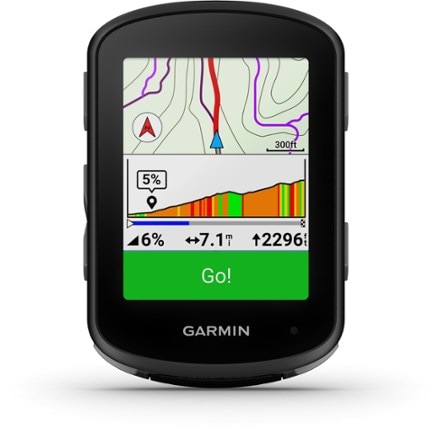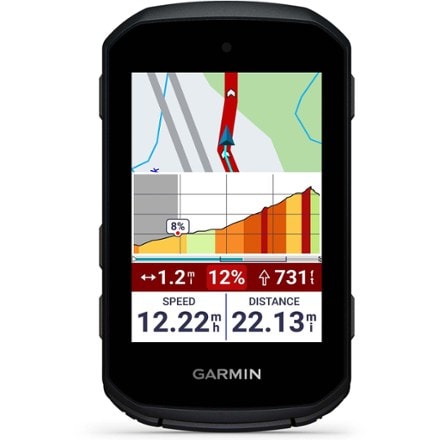Garmin Cycling Computers
(8 products)- GarminEdge 1050 Bike Computer$700.00
- GarminEdge 540 Bike Computer$350.00
- GarminEdge 840 Bike Computer$450.00
- GarminEdge 850 GPS Cycling Computer$600.00
- GarminEdge 840 Solar Bike Computer$500.00
- GarminEdge 550 GPS Cycling Computer$500.00
- GarminEdge Explore 2 GPS Cycling ComputerNew arrival$300.00
- GarminEdge MTB Bike Computer$400.00

Earn 15% in total rewards
Get 5% on all REI Co-op purchases plus the 10% Co-op Member Reward you earn on eligible full-price purchases.
Apply now
Terms apply