How to Choose a Bike Computer

Built for mountain biking, this compact Garmin bike computer is made to hold up to mud, grit and branches. Multiband GPS gives you superior accuracy and position tracking on the descent.

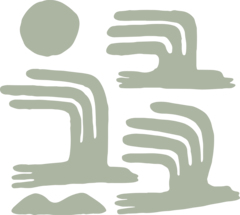

$40
10% Reward
on this and every eligible full-price item*
+
$30
Bonus Card
valid for 30 days after joining*
=
$70
Value
Keep shopping









Imported.
View the Garmin Edge Product LineView all Garmin Cycling Computers| Best Use | Mountain Biking |
|---|---|
| GPS Tracking | Yes |
| Current Speed | Yes |
| Maximum Speed | Yes |
| Average Speed | Yes |
| Speed Comparator | Yes |
| Odometer | Yes |
| Trip Distance | Yes |
| Auto Start/Stop | Yes |
| Stopwatch | Yes |
| Countdown Timer | Yes |
| Clock | Yes |
| Alarm | Yes |
| Lap Timer | Yes |
| Cadence | Yes |
| Dual Bike Memory | Yes |
| Altimeter | Pressure-based |
| Target Zone Indicator | Yes |
| High/Low Target Heart Rate | Yes |
| Exercise Log | Yes |
| Illumination | Luminous Face |
| Smart Device Notifications | Yes |
| Low Battery Indicator | Yes |
| Batteries | Internal rechargeable lithium-ion |
| Battery Life | Demanding use: up to 14 hours; battery saver mode: up to 26 hours |
| Wireless | Yes |
Adding a review will require a valid email for verification
I was excited when this mountain bike specific unit came available. I did a quick review (not thorough enough) and ordered it. It is much smaller than I expected. It comes with a minimal manual with a couple of pages, that does not tell you much, other than where the on/off button and a few other buttons are located, with no additional information. I googled the unit to find out how to operate it. There I found more about it and how to use the features. However, the owner's manual gives you no indication of how to locate this information. I would stay with any of the other Edge models over this model. I regret ordering it.
I bought this model to try out not sure I i will keep. most likely not dont want to risk having issues with this model too. I have had issues with multiple of their products, multiple 540s, 840, and explore, so my expectations werent high for this device. Have only had for a couple of weeks and its been working fine so far, not like that meant anything before on their other products, theres just some features that I still dont understand how to use. I dont like how when in use my screen will change from my data screens to the maps and another that shows half map and half other data then shortly after will switch back to the original screen, It does this all ride.
Leaving this review as I rely on reviews myself... Ultimately, I returned the unit - I bought it to help me navigate XC/MTB trails in NE USA and I found just about everything associated w/that to be done poorly. Screen is too small for the UI design. Off-axis visibility is poor and I had to turn off adaptive brightness to set it to 100% brightness at all times instead. UI is very poor - hard to see which fork to take (and ForkSight might be good when exploring, but not when navigating a route). Zoom on the route would constantly zoom out. Buttons were too hard to push (i get it, it's a balance, I just couldn't press them w/o having fingers on the side opposite to the button i'm pressing). Overall, relief at having returned it. The only aspect of Garmin Edge I liked was Garmin Connect linkage w/TrailFoks. The app on the phone is ... ok, compared to the old school Wahoo Elemnt app. Just about everything else - glad I no longer have the Edge.
Absolutely love this little computer. Highly recommend it. But, I also highly recommend reading the manual, unlike I did. Took three rides before I read it and finally got it.
Good concept but fell short for me. It is extremely small. Very hard to see especially if you have diabetic retinopathy and had eye surgeries. The buttons were extremely small and very difficult to use when riding. Navigation was useless and any warning was so small and lasted about a second so I could not read it. I could not get it to work with my Dexcom G7 even though I downloaded the CGM app and contacted the developer. Bought an SWMotech phone case and mount and another mount for my BMW GS motorcycle. I do use the Garmin speed and cadence ll sensors on my bicycle and use Samsung Health and either Trek Ride Club or Super Cycle depending on the occasion. And my Dexcom and Omnipod send me any low glucose alerts without a glitch.
No complaints about the tough, IP7 unit itself other than the buttons are weirdly, very hard to press. Luckily, the idea behind this device is just to set it and go? I love the screen and glass, it is bright and clear -- and battery life is acceptable if you generally plug it in when off the bike or completely power it down. It syncs up easily with my iPhone and also to my eMTB's LEV, pedal and speed sensors. It's fairly stable and hasn't rebooted/crashed since I initially updated. Here's some of the downsides/disappointments so far.. Most the MTB only features are half baked and don't exactly match the marketing. For example, 5hz downhill GPS recording mode is only available in a couple profiles and is not automatic. Timing Gates seem like a half baked feature: * There is pretty limited documentation and I didn't find setting of the gates very intuitive (which must be done on device), especially my first time! * You can only run one set of gates per activity * You can only compare against times in the SAME activity, you cannot compare times from any other activity or day. Even after the fact in Garmin Connect. * Gate series are not automatically detected and must do a bunch of button pressing and menu navigating to start. Apparently the single use case for the timing gates feature is lapping the same trail, in the same day, at least 3 times. (1st lap to setup gates, 2nd lap to set initial time, 3rd lap finally gets to compare). Map updates are DIY if you are using MacOS. There's no official supported method. Remember this device has no Wifi and updates must be done via USB. The new tube mount didn't fit on my eMTB, unfortunately. A longer strap would be nice. Lastly, e-Mountain and the new e-Enduro profiles are excluded from the segment or comparison features, even if you just want to race your own times. All in all -- I wish I waited on this device. And why are the buttons so hard to press?
Might need to be size of 530 but not complaining. I wear glasses except for riding, prescription, the screen is very clear. I can read everything well. I don't like it does not have wifi. Not a deal breaker at all but one less star. So the size of 530 and wifi would make it a 5 star for me. Garmin stepped up with the settings and using the iPhone. I have owned the Edge since the original early 2000s. I just upgraded to MTB and 540. I am super happy overall. the trail mapping is wonderful as well.
This was my first device. I did not research much and bought the MTB thinking that trailforks are pre-installed. However figuring out how to have a turn by turn directions and following a route is very complex and confusing. The Garmin courses is missing many trailforks trails for MTB and so you have to push each trail manually in the area you ride. The videos could have been more helpful on the navigation part.
I have a 1050 and when the MTB came out I figured I’d give it a try and reduce the risk and potential $$ of smashing that big computer on the MTB and gravel bikes. I was disappointed it wasn’t touch but the buttons are big and easy to use with summer gloves and I’m getting use to operating the thing. Screen is bright enough, plenty of MTB modes which I haven’t completely zeroed in on yet. One buggy thing is my power meter reconnects maybe a dozen times at the start of each ride. I even deleted and reinstalled and still an issue. It might be the PM or the Garmin - not sure - they are both new. All in all I’m glad I purchased. On the road I love the big screen of the 1050 and keep the map display up - great to anticipate changes in road at speed. In the woods, the big screen isn’t as needed but there is some data that I like having at a quick glance and this MTB hits the right balance.
If you are a Garmin person, this is a no-brainer. Buttons are laid out just like the watches. Super simple setup if you already have a Garmin Connect account. Several different profiles from MTB, Road, Gravel, etc. The top tube mount is fantastic. Trailforks is preloaded so no account needed, which helps justify the cost.