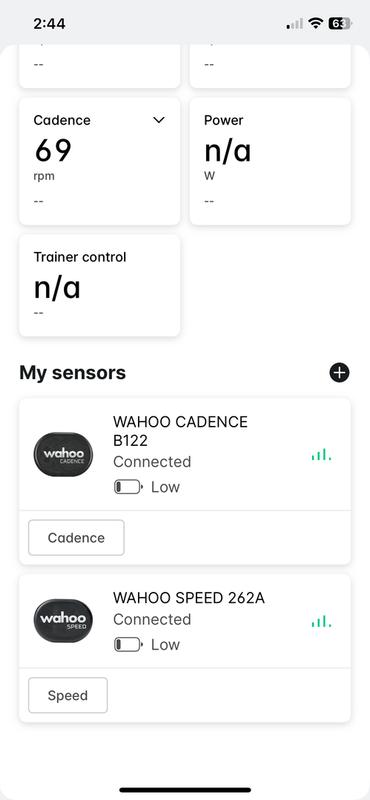Wahoo Fitness RPM Cadence Sensor
The wireless Wahoo Fitness RPM cadence sensor is lightweight and mounts easily to a bike's crankarm or to a shoe. It's also compatible with smartphones and GPS bike computers to display data clearly.
- Cadence tracking captures real-time cycling cadence so you can measure and improve your performance
- Light and easy to use; sleek design installs in seconds without magnets
- ANT+ and Bluetooth 4.0 capabilities allow for a wireless connection to smartphones, bike computers and GPS watches
- 2 mounting options: crankarm or shoe mount (includes adhesive, zip tie and shoe mount)
- LED light provides visible connection confirmation
- Universal fit for all bikes
- Compatible with iPhone® (4S and newer), Android™ devices (4.3 and newer) and various cycling computers and GPS fitness watches
Imported.
View all Wahoo Fitness Bike Computer Accessories| Best Use | Cycling |
|---|---|
| Batteries | 1 CR2032 |
| Weight | 7 grams |
Need help choosing gear?
Write a Review
Adding a review will require a valid email for verification
Customer Images
Love ditching the magnets
This thing just works. It's *wonderful* to no longer have to deal with magnet alignment on cadence sensors - the bane of my existence with my bike until now. I like that it also transmits simultaneously on both BT and ANT+ meaning you can use it simultaneously with the two standards if you really need to feed your inner geek. What I wish (hint, hint Wahoo) is that Wahoo would come out with the speed sensor that does the same thing right now. Otherwise, I'm constrained to buying Garmin's sensor. I'd buy another one of these for the back wheel if they made it into a speed sensor. It ought to be the exact same hardware with only a software change.
Great price/device, app could be better.
Sensor takes a little bit to get connected. Also, it would be a really nice feature to be able to choose the granularity in which you get data from the sensor. When I am doing HIIT workouts on my trainer, it would be really nice to have a higher updates-per-second rate than it gives. It lags behind often, sometimes by nearly two seconds. When you're in a 20/10 second interval, that seems like forever. I'm willing to deal with having to recharge the battery more often. In a longer ride, even less updates-per-second than default is generally fine, I'm trying to get a general overview of my pace at that point. User chosen rate would be nice.
Works great but too hard to open to change battery
Once paired, this monitor works great and will last well over a year with normal use. However, it's too hard to get the monitor out of its plastic holder, which has a vice-like grip. Almost broke my thumbs pushing it out. It's also too hard to open it to change battery. There's a shallow slot at one end; you put a coin or flat screw-driver in and twist. It's so shallow that neither a quarter nor a nickel worked for me. (I hear British coins are OK, but that's not much help.) Finally I found a screw-driver that worked. PLEASE MAKE THE SLOT SLIGHTLY DEEPER, like those on some rear bike lights, so that changing the battery is easier. Thx.
Way too hard to open
Using the sensor on my smart trainer as the cadence measurement is actually more accurate than the trainer itself. Functionally the sensor is great, but the battery that came with the unit was dead when I purchased it. Basically had to destroy the super weak plastic casing in order to change the battery. Need to come up with a better way to change the batteries on these things. Instructions say to use a flat screwdriver or coin to twist it open but the plastic just shreds to pieces and doesn't open. Took me 45 minutes to even get it open to change the battery and I'll probably have to buy a new one if I ever have to change batteries again. Poor design.
Glad to have it!
After receiving in the Elemnt Bolt and knowing I would have to have now a cadence sensor on my bike, I went ahead and paid the extra to get this. All has worked out well. Even though it is not a difficult install; but Wahoo could do a lot better on the instructions included in the package or make a reference to a web address for the instructions. I ended up having to start a chat session to find the online instruction site to complete the install....but I am not the most mechanical person out there. I would think that Wahoo should have a combo jpricing for the two of these since we all want to know what our cadence is.
Only used on indoor trainer, slow pairing
I only use this sensor for RPM/Cadence on my indoor trainer with the Wahoo KICKR and TICKR. I connect with my MAC via bluetooth and ride either Trainer Road or Zwift. The cadence sensor is very accurate and I haven't needed to change the battery yet. The only downside for this sensor is the amount of time it takes to connect to Zwift and TrainerRoad. It can take anywhere from 30 seconds to 1.5 minutes to connect. 30 seconds is fine, but once I get past that I start wondering if I need to disconnect, reconnect, maybe it's out of batteries? Installation was super easy though. Pretty much set it on the crank arm and go.
Works. Easy to install once you figure out how.
I’m new to cycling but MYXFITNESS/Open Fit recommend getting this device. For the first couple weeks I didn’t install it bc I didn’t understand how too - I finally sat down and went through a bunch of YouTube’s until I found one that explained it. My suggestion would be for you to create a video/photos for installation. It’s simple you shake it make sure the light is on and either tie it to your cycling shoe or tie/stick it to the arm of your peddle. It automatically connected to my bike without me doing anything - you just start peddling in a workout class and it shows up on screen. I found that my cadence is slower than I thought so it’s giving me a new goal to work towards.
Wahoo Bicycling cadence sensor add-on
I replaced a conventional Sigma wireless computer with a Wahoo Element. I depend on cadence RPMs for road riding, so I bought this. Unfortunately, this non-magnet design (accelerometer?) tends to jump around: 90, 60, 70, back to 90 and so on. That renders it mostly useless for me, and I'd prefer a magnet design like the old Sigma, which was rock-solid. Furthermore, the $40 sensor fell out of the soft silicone holder on the pedal arm. After searching the road for an hour, I finally found it. I glued it in this time. I wouldn't have bought a replacement.
very convenient
I have two of these sensors as I found it much easier to just mount them and leave them on the bikes instead of trying to use the shoe attachment method. The provided mounting options are great. One of my bikes has crank arms which are flat on the anterior side so I used the adhesive patch for a minimal clean look. My other bike's arms are concave and the adhesive wouldn't work, so I had to use the zip ties, which was quite easy as well. The only downside is the sensor is adversely affected by rough pavement and even more so by gravel trails and its accuracy suffers in those conditions.
Sweet
Just received my RPM cadence unit and have had several rides with it. The simplicity of the gizmo is elegant. It does what it is supposed to do with a simple installation, pairing with my iPhone 6sP using Abvio Cycle/Walkmeter. My cranks were not as flat on the inner face as shown in the Wahoo installation so used the silicone rubber and wire ties installation option. It seems to me that this would be a more weather tight option for those us cycling in the Pacific Northwest - it does tend to rain a bit up here. Great solution for the flexibility of cadence only for those of us using smart phones with fitness apps. The dual channel transmitter will also interface with the cycle computers I'm considering.