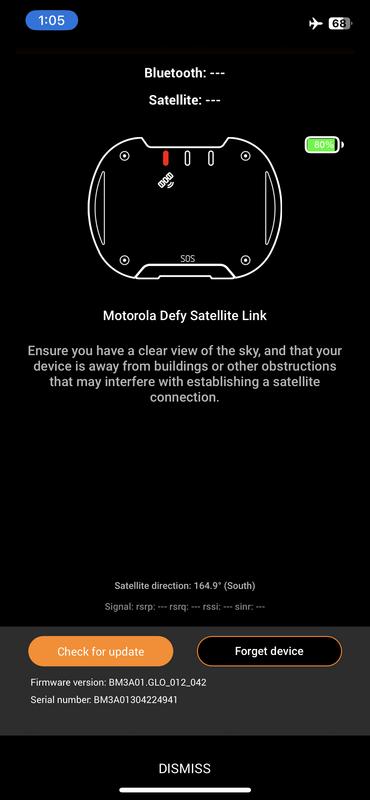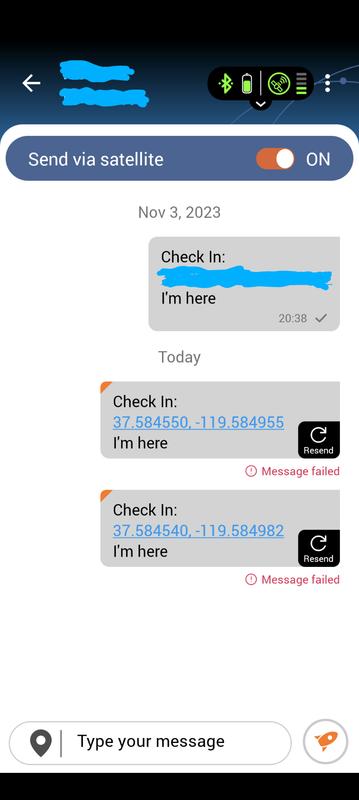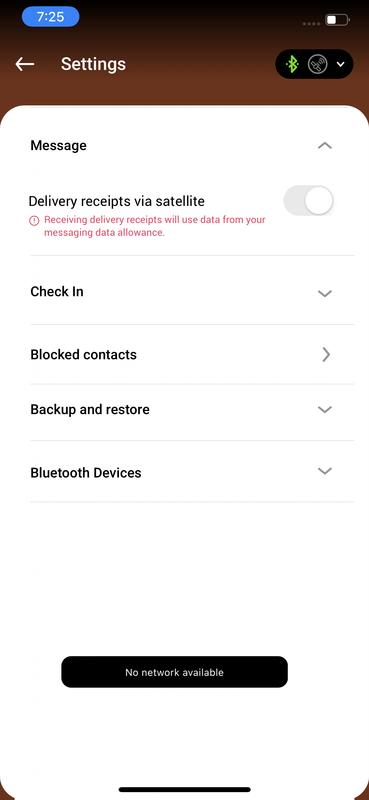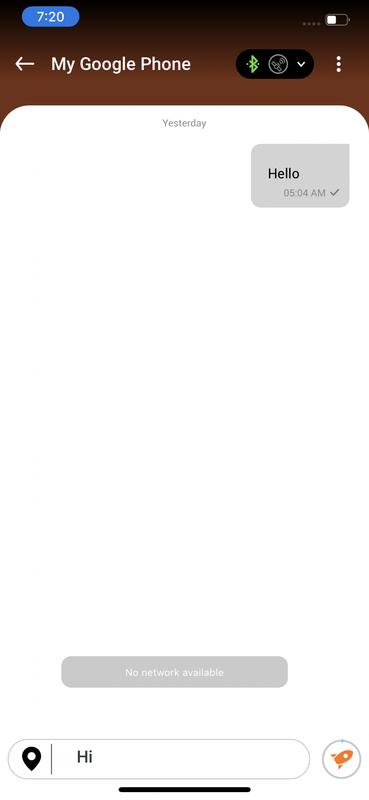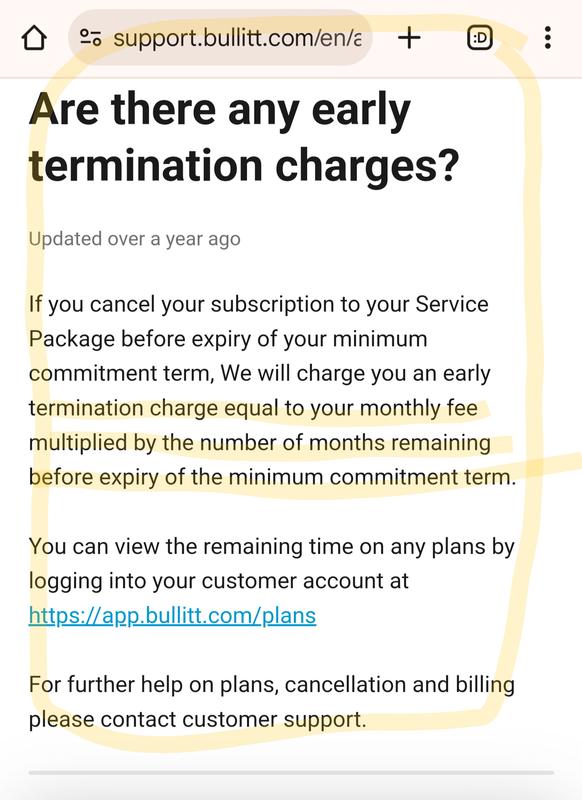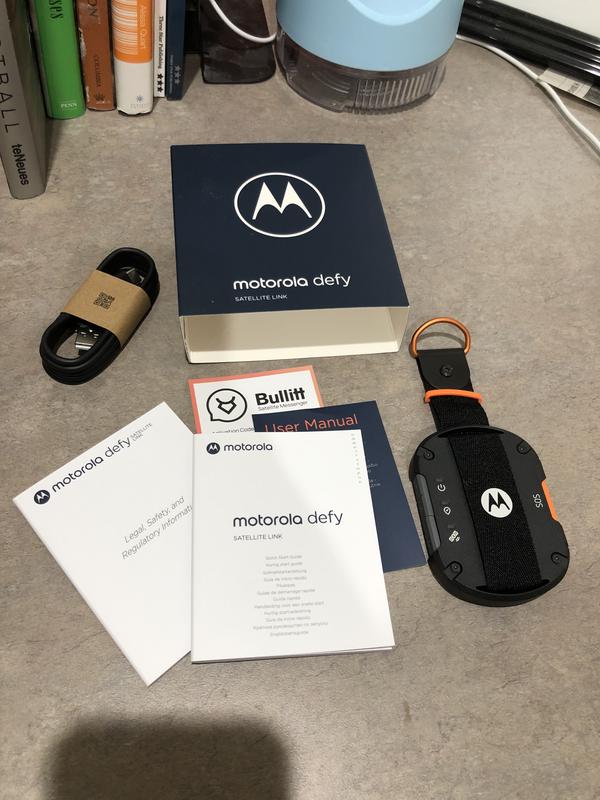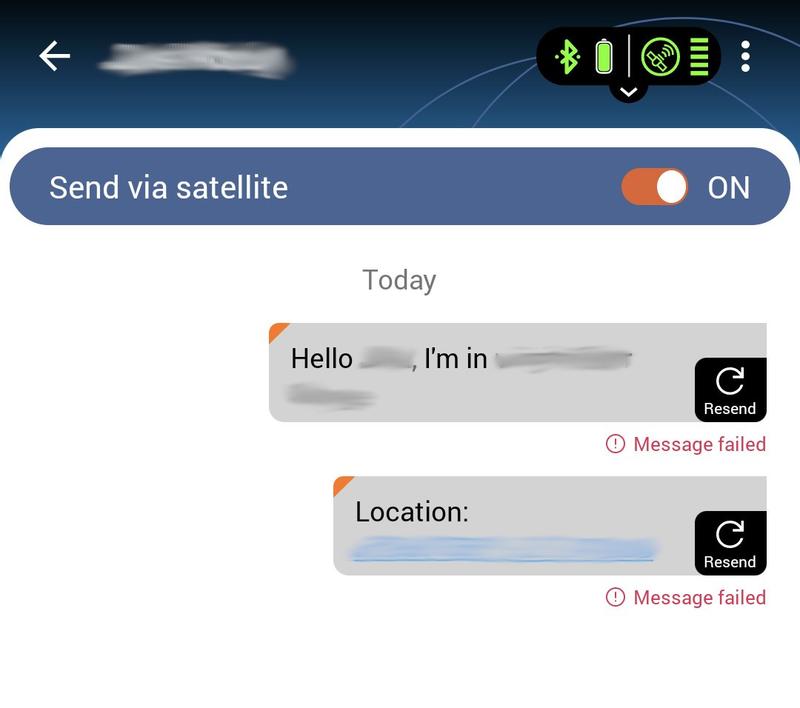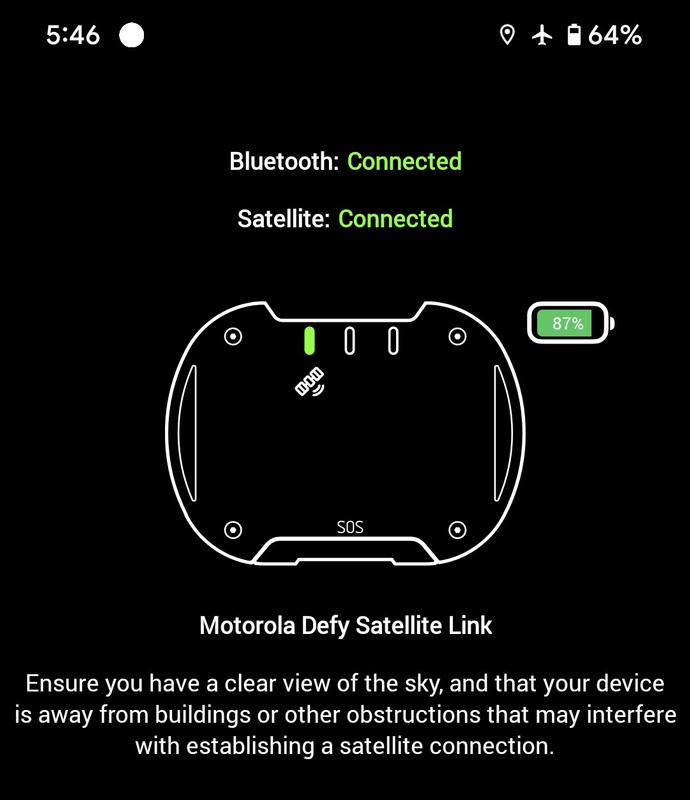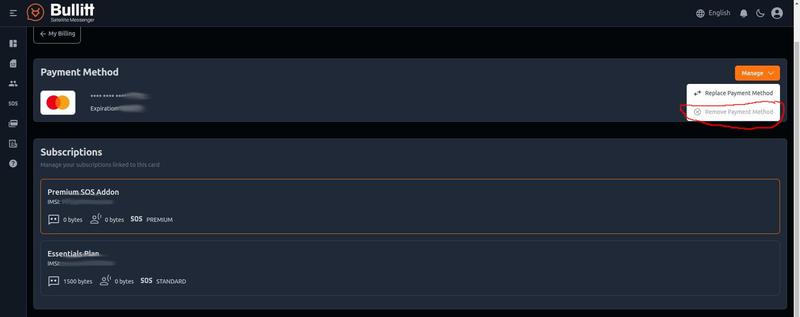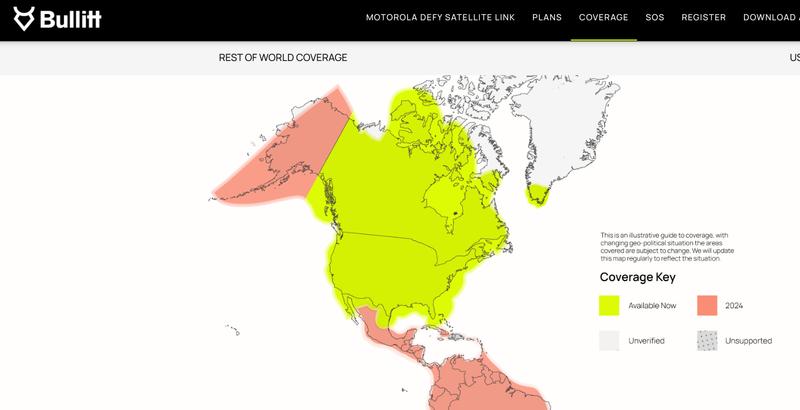Motorola Defy Satellite Link
Go off-grid with peace of mind using the Motorola Defy satellite link. A Bluetooth smartphone accessory that provides 2-way messaging and SOS, it keeps you connected even when you've lost cell signal.
Key Details

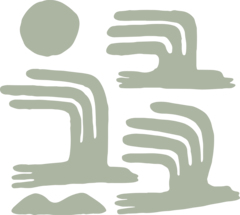

This purchase pays for membership!
$15
10% Reward
on this and every eligible full-price item*
+
$30
Bonus Card
valid for 30 days after joining*
=
$45
Value
Keep shopping




- Requires service plan
- Compatible with iOS 14 and Android 10 and later smartphones
- Provides advanced 2-way satellite-enabled messaging
- Stay in contact wherever you go—reliable satellite coverage keeps you firmly on the grid even if you're off the edge of the map
- Simply press the check-in button and send your coordinates or a message to your loved ones, giving them peace of mind while you do your thing
- SOS assist allows you to check in and trigger SOS without a connection; unlimited SOS included with every service plan
- IP68 rated to be dustproof and waterproof at nearly 5 ft. for 30 min.
- 600 mAh Li-Po battery provides up to 4 days of standby battery power
- The Defy includes one year of SOS service; SOS messages don't count toward your messaging allowance
- Webbing strap with D-ring attachment
- Works up to 75 miles off-shore in coverage map areas
- Current service areas include the Continental U.S., Canada and Europe; Alaska will be available by 2024
Imported.
View all Motorola Satellite Communicators| Best Use | Emergency Preparedness Multisport |
|---|---|
| GPS/Satellite Detectable | Yes |
| Average Battery Life | Up to 4 days |
| Battery Type | Lithium Polymer |
| Batteries | 600 mAh Li-Po |
| Messaging Capability | 2-Way Messaging |
| SOS Function | Yes |
| Device Integration | Smartphone Integration |
| Altimeter | Satellite-based |
| Waterproof | Yes |
| Water-Resistance Rating | IP68 |
| Dimensions | 3.4 x 2.5 x 0.5 inches |
| Weight | 2.5 ounces |
Write a Review
Adding a review will require a valid email for verification
Customer Images
Most Helpful Favorable Review
Most Helpful Critical Review
Good idea that needs work
First, this device is small and lighter than I expected, making it easy to stow in a pocket or clip to my pack. Second, it seems durable. I took it on a backcountry kayak trip and it took a couple of quick dunks with no issues. I used it to send a text message, which was received. Third, the app that’s required to use this with your smartphone wasn’t intuitive. Same for the user manual instructions for the device itself. For example, it doesn’t tell you how to turn off the device or the difference between the blue light and green light or that the device will chirp. It doesn’t state how the SOS button functions - what happens when pressed? The Bullitt app required to send text messages with the device is not as straightforward as your smartphone texting. The receiver of my text didn’t know who sent the text, so it can easily be perceived as spam. I believe it says “Sent by Bullitt user.” You’re also only able to send texts to contacts saved on your phone. There is a learning curve with this device and its app. Don’t expect to use easily for the first time in a situation when you have to rely on it.
Unreliable
I was so excited to get this, but I’m not happy with this at all. I tried to send test texts at three different spots along the local trail where there’s no cell signal but all three times the message could not me sent. I got “no network available“ message. It sent message when there’s cell signal. It’s useless as an messaging app and I wouldn’t trust it to send the sos when I really need it.
Would be a great price if it worked
Price is great for the advertised functionality (but not in reality). I found setting up the app and linking with the device to not be straight forward (Pixel 7 pro). Re-boots and multiple layers of permissions before the device was linked with the phone. Pricing of service is a little misleading and not as transparent as I would prefer. The suggested amount of SMS is only theoretically possible if you send the minimum characters allotment. Anything added or personal will use more data and reduce the number of SMS that can be sent. And what is the price of a message past the monthly prepaid plan? If I get in an emergency and am communicating with someone, do I get cut off if I run out of data? Internet searches for FAQ brings up broken links and down pages. Hotlinks in email for Plan Terms brings up "page not found". I attempted multiple times to use the service in ideal conditions with the device showing good GPS signal and good connection to satellites and failed to get a single message out. I canceled the service when I returned home but was unable to un-link my payment method to the monthly and yearly reoccurring data and emergency services. Customer service was responsive at first via email but it has been over two weeks and I am still unable to disassociate my payment method with reoccurring autopay services. REI thankfully took the device back but still working on fully terminating the service with Bullitt
Get what you pay for, good for just in case
Mine finally arrived and picked up from REI.com. The size of the unit is fine, larger in width and height, but half the depth of the InReach mini The nylon web D ring and configuration is questionable. I'll likely remove the webbing and find another way to attach it to my backpack strap. I really don't like how easy it is to press the SOS button. I can see this accidentally being pressed and held down for five seconds with ease, thus making an SOS call. The Power and Check In buttons are also easy to press, would have liked a bit of a firmer press like InReach mini. The charging port plug is rather loose, would have liked to have a better seal. The serial number label attached to the back seems like it could wear down with regular use. Seems like this should have an indentation to the back and affix the sticker so the sticker is flush to the rest of the back like the sticker on the InReach mini. Trying out the Satellite connection in Oakland, CA (turning off cellular and Wi-Fi per instructions) and like other satellite services, I had to be in an open area and stationary. Seems like it takes 10-20 seconds for send/receive. Will be able to test this in Inverness, CA area in August, which has spotty cell service. First month is is premium service (300 messages), with Essentials plan $4.99 for 30 messages (send/receive). If the prices stays at $60/12 month at 250 message for the Freedom Plan, I'll get that compared to the Essentials plan at $4.99/month at 30 messages. As I only plan to use this 2-3 times a year for weekend overnight trips. Looking forward to having this as just in case and never have to use it. I see this as a good unit for a regular weekender backpacker, but would see the InReach as a "better" option for prosumer, more "rugged" user. Will see if this is a keeper or not.
Buggy and not ready for prime time
The defy was released before it was finished. I can deal with recipients required to get the app, but they didn’t receive notifications that messages had been sent to them. Are they supposed to constantly check the bullit app? That’s crazy. The device frequently loses satellites, and the app logs you out on occasion. It’s impossible to relog in if you don’t have cell service.
Best value SOS device
The Motorola Defy device offers a majority of the functionality of more expensive SOS devices for a fraction of the cost. I took this device out for a hike to get comfortable with the user interface (an App on your phone) before using it for a more remote trip. Here’s a few of the pros/cons I noticed: Pros: -Form factor: Lightweight and durable, multiple ways to clip it on the outside of your pack to ensure full view of GPS and communications satellites -Easy to pair with my phone and a Bluetooth symbol is highlighted when paired -The app is straightforward and mimics a texting interface. A satellite symbol is highlighted when you have the ability to communicate “off the grid.” -Battery life appears to be a couple days when ON, but not in-use. -You can click one button in the app and it will send your location immediately, which is pretty handy! -When the device is paired, you don’t need to touch any buttons or remove it from your backpack to send /receive messages Cons: -The only functionality available without a smartphone paired is SOS. Therefore, your phone must be charged to send messages or have two-way communication with search and rescue. Overall, given how light and inexpensive this device is I would recommend it for anyone who is only going to use a backcountry communication device a few times a year and prioritizes having emergency capabilities even when your phone is not charged.
May work for some.
I was unable to activate the satellite service after days of frustration. Both the activation code and ICCID numbers provided returned the error "SIM/device in use by another user". The online chat help couldn't offer anything and elevated my case to a high level tech support. They sent me an email requesting a list of information which I provided and then I received nothing back, even after sending a follow up email. I then tried phone support and was told I needed to talk to their networking department and was given a number to call. All I got from that (for two days) was a recording that their system was down and try again later. I returned the device.
Never works when I need it working
The defy never worked when I need it working while I was hiking in the Sierras mountains. Most of the time, it says that it has trouble connecting to the satellite while the south-east part of the sky (were the satellite is, per the app) is in a clear view. If/when it connects, the app fails to send messages without giving a reason (as you can see on the screenshot taken right after failing attempts). I cannot think of a way trusting the device to be helpful in emergency.
Most affordable satellite messenger
I have used Garmin mini, and Zoleo, and now the Motorola Defy Satellite Link, and this is by far the better device for me. I only need to send text messages when out of cellular coverage, and have the safety of an SOS assistance. I was able to setup my account, and yes you need the Bullitt Satellite Messenger application if you want two-way messaging, but it's no different than using WhatsApp or other messaging services. The person receiving messages can receive the message from your cell phone number, but in order to respond you need the Bullitt Satellite Messenger application. I like this because I don't want just anyone sending me messages using up all my monthly allowance.
Basic, works, room for improvement
I got the Motorola Defy last week and tried it out both at home and while on an overnight backpacking trip. Here are my findings: The good: - It works! Obviously the most important part of a sat messenger. On my roof in Seattle it paired with the satellite system quickly and had no issues sending a message. On the trail it worked well, but I did need to stop to get a connection and a message out. The sky was generally cloud free when I was sending though, so can't say how clouds might impact. - It's affordable and includes a subscription plan. Sat messengers are not cheap generally and the subs can get costly. This does the basics you need (2-way messaging, check-ins with GPS loc, and SOS) at a good price. - The app isn't bad. The interface is fairly easy to navigate. You can see when your bluetooth is paired, sat is paired, and that messages have sent. - Battery life seemed fine, but I had it off most of the time. Hard to say for sure, but I'd lean toward it not being an issue, especially on shorter trips. The not so good: - The SOS button is just out there, with nothing preventing accidental activation other than (I presume) needing to hold the button for a few seconds. I was kind of paranoid I'd accidentally send an SOS anytime I had it on, meaning I kept it off all the time unless I was sending a message. I'd prefer to have my sat messenger on the whole time. In an emergency, you want everything ready to go up front. - There's barely any literature on how the device works. There's a booklet that tells you how to pair to your phone but that's really it. I had no idea really how the device worked except through trial and error (see comment about SOS above). - It couldn't send a message when I was on the move. It really did need a pretty clear sky and to be still in order to connect to the sat system. - There's no display. You can send check-ins (and SOS) without your phone, but you can't tell when/if it sent. No display also means no navigation features as well (but its cheap so you're making sacrifices there). - The person you're messaging has to use their app to message you back. Just an annoying extra step that honestly you shouldn't have to do. - Setup was not seamless. Again, the lack of literature doesn't help. It also took about 12 hours for the device and subscription to be activated to my account which wasn't immediately clear. All in all, I think its a serviceable device, especially if you don't think you need a screen/nav features on your sat messenger. The design could be improved for sure (especially that uncovered SOS button) and the lack of literature on how it works is really annoying. Overall it made me slightly less confident in how I was using it than I'd really like to be. If minimalism is what you're going for while also being in contact with someone, this is probably a fine device for your needs.